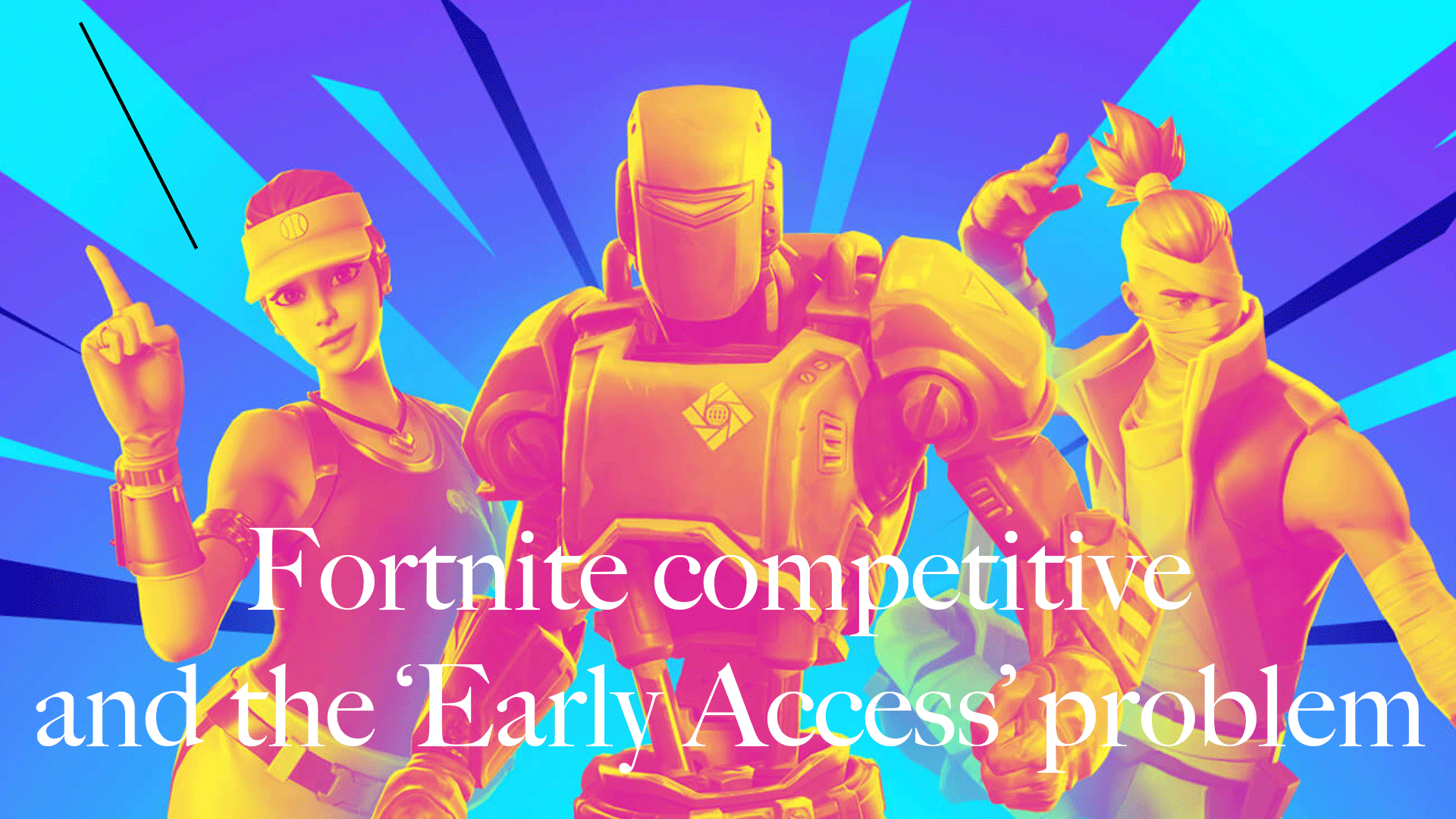Some mobile players have been having HUD issues, with the HUD glitching or disappearing and there seemingly being no way to get it back. A few seem to have found their own fix by logging out, playing a few games or just playing for a certain amount of time (nobody knows which — we’re guessing) but Epic Games have offered a fix through them.
You will need to submit the ticket under the Epic Games Account selection and enter “Missing HUD” as your description.
Simply submit a support ticket here, enter “missing HUD” when asked to describe the problem. This will reset your profile settings, but will not have any effect on cosmetics or Battle Pass.
Alternatively, other players have reported that after messing around with settings, logging-out, dying a few times, or just after a certain amount of time playing the HUD issue resolved itself.
But if this doesn’t work for you, then contact EPIC and they should sort this out for you.